Datalogic Star Manuel d'installation
Naviguer en ligne ou télécharger Manuel d'installation pour Mise en réseau Datalogic Star. Datalogic Star Installation manual Manuel d'utilisatio
- Page / 128
- Table des matières
- MARQUE LIVRES
- STAR-Link™ 1
- CONTENTS 6
- 1 GENERAL INFORMATION 11
- 1.3 STAR-Link™ CONTENTS 12
- 1.4 INSTALLING STAR-Link™ 13
- 1.6 CONVENTIONS 14
- 2 USE AND FUNCTIONING 15
- 2.3 RF DEVICE ADDRESS 16
- USE AND FUNCTIONING 17
- Figure 2 - Class overview 18
- 2.4.1 Main Control Object 19
- 2.4.3 Device Collections 21
- 2.4.4 Base Station Object 22
- 2.4.5 Device Object 23
- 3 MAIN CONTROL OBJECT 24
- PROPERTY COMMPORT 25
- PROPRTY DEVICES 26
- PROPERTY MODE 27
- MAIN CONTROL OBJECT 29
- PROPERTY NETWORKSTATUS 30
- PROPERTY SATELLITES 31
- PROPERTY SYNCHRO 32
- PROPERTY TIMEOUT 33
- PROPERTY TIMER 34
- METHOD CLOSELINE 35
- METHOD CLOSENETWORK 36
- METHOD GETCONTROLVERSION 37
- METHOD GETDLLVERSION 38
- METHOD GETLOSTFRAMEBEHAVIOUR 39
- METHOD LOAD 40
- METHOD LOSTFRAME 41
- METHOD OPENLINE 42
- METHOD OPENNETWORK 43
- METHOD SAVE 44
- ETHOD SETLOSTFRAMEBEHAVIOUR 45
- EVENT ALIVEEVENT 47
- EVENT DATAEVENT 48
- EVENT DEVICEINFOEVENT 50
- EVENT ERROREVENT 51
- EVENT LOSTFRAMEEVENT 52
- EVENT SATCFGEVENT 53
- EVENT SLEEPSATEVENT 54
- EVENT STATUSEVENT 56
- PROPERTY COUNT 57
- PROPERTY ITEM 58
- PROPERTY SATELLITE 59
- METHOD ADD 60
- METHOD CLEAR 61
- METHOD REMOVE 62
- 5 DEVICE COLLECTION OBJECT 63
- PROPERTY DATALEN 64
- DEVICE COLLECTION OBJECT 65
- PROPERTY DEVICE 66
- PROPERTY DEVICEDATA 67
- 6 BASE STATION OBJECT 73
- PROPERTY BAUDRATERS 74
- PROPERTY BUFFERSIZE 74
- PROPERTY BUFFERTHRESHOLD 74
- PROPERTY DIRECT 75
- PROPERTY ENABLED 75
- PROPERTY FRAMELIFE 76
- PROPERTY INTERFACE 76
- PROPERTY MAXBACKOFF 77
- PROPERTY MINBACKOFF 77
- PROPERTY PID 77
- PROPERTY POWERSAVE 78
- PROPERTY PREAMBLELENGTH 78
- BASE STATION OBJECT 79
- PROPERTY SATID 83
- PROPERTY NEWSATID 84
- METHOD ALIVE 85
- METHOD GETCONFIGURATION 86
- METHOD GETSTATUS 88
- METHOD SETCONFIGURATION 90
- 7 DEVICE OBJECT 91
- ROPERTY RFMAXPROTOCOLVERSION 94
- DEVICE OBJECT 95
- METHOD DATAWRITE 96
- 8 ERROR CODES 98
- ERROR CODES 99
- 8.3 CLIENT ERROR CODES 100
- 9 PROPERTY PAGES 101
- 9.2 COLLECTION PROPERTIES 102
- A PROGRAMMING EXAMPLES 103
- STAR-LINK™ 104
- Figure 6 - Main window 104
- A.1.1 Network Menu 105
- A.1.2 Settings Menu 106
- PROGRAMMING EXAMPLES 107
- Figure 9 - Device network 108
- Figure 11 - Control settings 110
- A.1.3 Action Menu 111
- A.1.4 Help Menu 112
- A.1.5 Warning Messages 113
- Figure 15 - Main window 114
- A.2.1 Network Configuration 115
- Figure 18 - Property window 117
- CAUTION 118
- Figure 19 - Main window 118
- A.3.1 MainForm Mask 119
- A.3.2 Other Masks 120
- Figure 21 - Main window 121
- Figure 22 - Main window 122
- B CONTROL INTERFACE 123
- CONTROL INTERFACE 125
Résumé du contenu
STAR-Link™Reference Manual
viii
STAR-LINK™ 90 8 8.3 CLIENT ERROR CODES 2002 CLIENT error - Framing error 2003 CLIENT error - Wrong frame, incorrect format 2004 CLIENT error – Che
PROPERTY PAGES 91 9 9 PROPERTY PAGES 9.1 GENERAL CONTROL PROPERTIES This folder allows setting the communication parameters. Figure 3 - General
STAR-LINK™ 92 9 9.2 COLLECTION PROPERTIES This folder allows defining the number of base stations or devices of each collection. NOTE Adding and
PROGRAMMING EXAMPLES 93 A A PROGRAMMING EXAMPLES A.1 STAR-Link™ VISUAL BASIC 6.0 EXAMPLE This example is a simple program based on STAR-Link™ Act
STAR-LINK™ 94 A The Load and Save features may be also enabled manually either by selecting the corresponding options from the Settings menu (see pa
PROGRAMMING EXAMPLES 95 A A.1.1 Network Menu The Network menu provides the following options: − Open: starts the PC/base station data collection di
STAR-LINK™ 96 A A.1.2 Settings Menu Before starting the data collection, configure the network by means of the menu options as follows: − Set the
PROGRAMMING EXAMPLES 97 A Add button: adds a new base station in the network once its address (SatID) has been inserted in the edit box positioned on
STAR-LINK™ 98 A Status button: shows the state of the receiving and transmission buffer of the selected base station (or the first one of the list i
PROGRAMMING EXAMPLES 99 A Exit button: saves changes for the current session and closes the dialog box. It is possible to save the configuration to f
GENERAL INFORMATION 1 1 1 GENERAL INFORMATION 1.1 DEFINITION OF THE SYSTEM Datalogic STAR-System™ provides a modern and flexible RF Narrow Band S
STAR-LINK™ 100 A This option can be also chosen by clicking on the icon. Figure 11 - Control settings Apply button: saves changes before closin
PROGRAMMING EXAMPLES 101 A A.1.3 Action Menu The Action menu provides the following options: − Show log: opens the NRFCCTL.LOG file reporting the
STAR-LINK™ 102 A Example of message reconstruction from Gryphon™ M200 This is a simple example providing the RF device and radio protocol configura
PROGRAMMING EXAMPLES 103 A A.1.5 Warning Messages In the following cases a warning dialog box to be set by the user appears: 1. if some data packet
STAR-LINK™ 104 A A.2 STAR-Link™ EXCEL 97 EXAMPLE This is a simple example of configuration and data collection based on STAR-Link™ ActiveX. A VBA
PROGRAMMING EXAMPLES 105 A On the right side there are four buttons and an edit box: − Network Status button: shows if the network data collection i
STAR-LINK™ 106 A Once the Visual Basic Application project has been opened, the following window appears: Figure 17 - Application project Design
PROGRAMMING EXAMPLES 107 A By double-clicking on the Custom item of the ActiveX object in the project, the following dialog box appears: Figure 18
STAR-LINK™ 108 A A.3 STAR-Link™ ACCESS 97 EXAMPLE The example is a simple Access program based on STAR-Link™ ActiveX. It allows configuring the ba
PROGRAMMING EXAMPLES 109 A A.3.1 MainForm Mask By choosing MainForm from the mask folder and clicking on the Open button, the program starts and the
STAR-LINK™ 2 1 1.3 STAR-Link™ CONTENTS STAR-Link™ installation is available in the STAR-System Tools CD-ROM. It contains the following programs: −
STAR-LINK™ 110 A A.3.2 Other Masks By choosing DataCollect or Product from the mask folder and clicking on the Open button, you get the following i
PROGRAMMING EXAMPLES 111 A A.4 STAR-Link™ C++ BUILDER 5 EXAMPLE The example is a simple program based on STAR-Link™ ActiveX, that allows to: − con
STAR-LINK™ 112 A A.5 STAR-Link™ DELPHI 6 EXAMPLE The example is a simple program based on STAR-Link™ ActiveX, that allows to: − add base stations
CONTROL INTERFACE 113 B B CONTROL INTERFACE This .idl file provides an integral interface exposed from the control in IDL notation. /************
STAR-LINK™ 114 B [propget, id(7), helpstring("property TimeOut")] HRESULT TimeOut([out, retval] short *pVal); [propput, id(7), hel
CONTROL INTERFACE 115 B [id(6), helpstring("method SleepSatEvent")] HRESULT SleepSatEvent(short SatID, short Status); [id(7), helps
STAR-LINK™ 116 B [propput, id(8), helpstring("property BufferSize")] HRESULT BufferSize([in] short newVal); [propget, id(9), helps
CONTROL INTERFACE 117 B ] interface IDevices : IDispatch { [propget, id(DISPID_NEWENUM)] HRESULT _NewEnum([out, retval] LPUNKNOWN *pUnk);
STAR-LINK™ 118 B }; [ uuid(CF802153-0D60-11D5-A274-005004C31B96), helpstring("Sats Class") ] coclass Sats { [default] interfa
GENERAL INFORMATION 3 1 1.4 INSTALLING STAR-Link™ Once the CD-ROM is inserted, launch the Windows software STAR-Link™ x.xx.exe for WIN 95/98/NT/ME/2
STAR-LINK™ 4 1 1.6 CONVENTIONS The term "base station" indicates a base access point, while "device" indicates a generic reader
USE AND FUNCTIONING 5 2 2 USE AND FUNCTIONING 2.1 USING STAR-Link™ ActiveX The software component is an Automation COM object implementing a dua
STAR-LINK™ 6 2 2.2 BROADCAST AND FACTORY-LOADED ADDRESSES The Datalogic base stations have a factory-loaded address (2000) to be changed in the ra
USE AND FUNCTIONING 7 2 Once the network initialization has been completed, the RF device registration occurs during the first data transaction: − H
STAR-LINK™ 8 2 2.4 COMPONENT CLASS OVERVIEW The following is the UML class diagram of STAR-Link™ ActiveX where the boxes represent the classes and
USE AND FUNCTIONING 9 2 2.4.1 Main Control Object Control Properties Property Description BaudRate Sets transmission speed on serial line CommPort
STAR-Link™Reference Manual
STAR-LINK™ 10 2 Control Events Event Description AliveEvent Answers to the ALIVE command sent from a base station. It contains two pieces of inform
USE AND FUNCTIONING 11 2 2.4.2 Base Station Collections Base Station Collection Properties Property Description Count Gives the number of base stat
STAR-LINK™ 12 2 2.4.4 Base Station Object A base station object belongs to the collection of base stations and has defined properties typical of t
USE AND FUNCTIONING 13 2 2.4.5 Device Object A device object belongs to the collection of devices. It also has some properties strictly depending on
STAR-LINK™ 14 3 3 MAIN CONTROL OBJECT An example written in Visual Basic is provided for all the properties and methods. In these examples we ass
MAIN CONTROL OBJECT 15 3 PROPERTY COMMPORT PURPOSE Communication port selection. DESCRIPTION This property sets or gets the communication port numb
STAR-LINK™ 16 3 PROPRTY DEVICES PURPOSE Gets a device collection object. DESCRIPTION This property allows the developer to manage the device colle
MAIN CONTROL OBJECT 17 3 PROPERTY MODE PURPOSE Defines the way to interpret data received from a device. If the transaction is in 2way mode (see Dat
STAR-LINK™ 18 3 Example A. Displaying a text containing the word "Françoise" If sending data by setting the PropertyMode to "text m
MAIN CONTROL OBJECT 19 3 POSSIBLE VALUES The control accepts only these values: 0 for text mode, 1 for binary mode, 2 for text mode with OEM-ANSI cha
STAR-Link™ REFERENCE MANUAL
STAR-LINK™ 20 3 PROPERTY NETWORKSTATUS PURPOSE Returns the network status. DESCRIPTION This read only property returns the network status. IDL [p
MAIN CONTROL OBJECT 21 3 PROPERTY SATELLITES PURPOSE Gets a base station collection object. DESCRIPTION This property allows the developer to manag
STAR-LINK™ 22 3 PROPERTY SYNCHRO PURPOSE Way to send data to the container. DESCRIPTION This property allows choosing between synchronized or asyn
MAIN CONTROL OBJECT 23 3 PROPERTY TIMEOUT PURPOSE Communication port timeout on received frames. DESCRIPTION This property sets or gets the communi
STAR-LINK™ 24 3 PROPERTY TIMER PURPOSE Time between two consecutive data events. DESCRIPTION When you select the Asynchro operating mode, this pro
MAIN CONTROL OBJECT 25 3 3.2 METHODS METHOD CLOSELINE PURPOSE Closes the serial line. DESCRIPTION Closes the serial line. This is the last operati
STAR-LINK™ 26 3 METHOD CLOSENETWORK PURPOSE Stops the data collection. DESCRIPTION This method allows stopping the data collection from base stati
MAIN CONTROL OBJECT 27 3 METHOD GETCONTROLVERSION PURPOSE Retrieves the NRFCCTL.DLL version. DESCRIPTION Retrieves the string indicating the NRFCCT
STAR-LINK™ 28 3 METHOD GETDLLVERSION PURPOSE Retrieves the RFNCLI32.DLL version. DESCRIPTION Retrieves the string indicating the RFNCLI32.DLL vers
MAIN CONTROL OBJECT 29 3 METHOD GETLOSTFRAMEBEHAVIOUR PURPOSE Gets the parameters of the Lost Frame Behaviour DESCRIPTION See SetLostFrameBehaviour
DATALOGIC S.p.A. Via Candini 2 40012 - Lippo di Calderara di Reno Bologna - Italy STAR-Link™ Ed.: 07/2003 This manual refers to software ver
STAR-LINK™ 30 3 METHOD LOAD PURPOSE Loads the control configuration parameters. DESCRIPTION This method allows loading the control configuration p
MAIN CONTROL OBJECT 31 3 METHOD LOSTFRAME PURPOSE Defines the lost frame management. DESCRIPTION Called when a LostFrameEvent has occurred, it defi
STAR-LINK™ 32 3 METHOD OPENLINE PURPOSE Opens the serial line. DESCRIPTION Opens the serial line. This is the first operation the developer must d
MAIN CONTROL OBJECT 33 3 METHOD OPENNETWORK PURPOSE Starts the data collection. DESCRIPTION This method allows starting the data collection from ba
STAR-LINK™ 34 3 METHOD SAVE PURPOSE Saves the control parameters to the Hard Disk. DESCRIPTION This method allows saving to the Hard Disk the cont
MAIN CONTROL OBJECT 35 3 METHOD SETLOSTFRAMEBEHAVIOUR PURPOSE Sets the parameters managing the lost frames. Even if data frames are numbered, they
STAR-LINK™ 36 3 IDL [id(18), helpstring("method SetLostFrameBehaviour")] HRESULT SetLostFrameBehaviour(VARIANT_BOOL Send2PC, short TimeNot
MAIN CONTROL OBJECT 37 3 3.3 EVENTS EVENT ALIVEEVENT PURPOSE Alive answer. DESCRIPTION This event notifies the container when a base station answ
STAR-LINK™ 38 3 EVENT DATAEVENT PURPOSE Data received DESCRIPTION This event notifies the container when data has arrived. Data is available in De
MAIN CONTROL OBJECT 39 3 EXAMPLE ... Public Const MODE_TEXT = 0 Public Const MODE_BINARY = 1 ... Private Sub RFNCCTL_DataEvent(ByVal SatID As Intege
DATALOGIC S.p.A. Software License Agreement This legal document is an agreement between you, the end user and DATALOGIC S.p.A. BY INSTALLING THE SOFT
STAR-LINK™ 40 3 EVENT DEVICEINFOEVENT PURPOSE Device coming into the network. DESCRIPTION This event will be sent from the control to the applica
MAIN CONTROL OBJECT 41 3 EVENT ERROREVENT PURPOSE An error has occurred. DESCRIPTION This event notifies the container when an error has occurred.
STAR-LINK™ 42 3 EVENT LOSTFRAMEEVENT PURPOSE Device lost frame. DESCRIPTION This event will be sent from the control to the application when the
MAIN CONTROL OBJECT 43 3 EVENT SATCFGEVENT PURPOSE Base station configuration answer. DESCRIPTION This event will be sent from the control to the
STAR-LINK™ 44 3 EVENT SLEEPSATEVENT PURPOSE Base station sleeping. DESCRIPTION This event will be sent from the control to the application when a
MAIN CONTROL OBJECT 45 3 EXAMPLE ... Private Const SAT_ON = 1 Private Const SAT_OFF = 2 Private Const SAT_SLEEP = 3 ... Private Sub RFNCCTL_SleepSat
STAR-LINK™ 46 3 EVENT STATUSEVENT PURPOSE Base station status answer. DESCRIPTION This event will be sent from the control to the application when
BASE STATION COLLECTION OBJECT 47 4 4 BASE STATION COLLECTION OBJECT 4.1 PROPERTIES PROPERTY COUNT PURPOSE Gets the total number of base statio
STAR-LINK™ 48 4 PROPERTY ITEM PURPOSE Gets a base station object from the collection. DESCRIPTION This property retrieves a base station object f
BASE STATION COLLECTION OBJECT 49 4 PROPERTY SATELLITE PURPOSE Gets a base station object from the collection. DESCRIPTION This property retrieves
iv CONTENTS 1 GENERAL INFORMATION ... 1 1.1 Definition of the System ...
STAR-LINK™ 50 4 4.2 METHODS METHOD ADD PURPOSE Adds a base station object. DESCRIPTION This method adds a base station object to the collection.
BASE STATION COLLECTION OBJECT 51 4 METHOD CLEAR PURPOSE Clears the collection. DESCRIPTION This method removes all the base stations from the coll
STAR-LINK™ 52 4 METHOD REMOVE PURPOSE Removes a base station object. DESCRIPTION This method removes a base station object from the collection. I
DEVICE COLLECTION OBJECT 53 5 5 DEVICE COLLECTION OBJECT 5.1 PROPERTIES PROPERTY COUNT PURPOSE Gets the total number of devices. DESCRIPTION Th
STAR-LINK™ 54 5 PROPERTY DATALEN PURPOSE Gets the length in bytes of data set in DeviceData property. DESCRIPTION This property may be only read
DEVICE COLLECTION OBJECT 55 5 EXAMPLE ... Private Sub RFNCCTL_DataEvent(ByVal SatID As Integer, ByVal DevID As Integer, ByVal Kind As Boolean) On Er
STAR-LINK™ 56 5 PROPERTY DEVICE PURPOSE Gets a device object from the collection. DESCRIPTION This property gets a device object from the collect
DEVICE COLLECTION OBJECT 57 5 PROPERTY DEVICEDATA PURPOSE Gets data from a device. DESCRIPTION This property may be only read and represents data r
STAR-LINK™ 58 5 EXAMPLE ... Private Sub RFNCCTL_DataEvent(ByVal SatID As Integer, ByVal DevID As Integer, ByVal Kind As Boolean) On Error Resume Ne
DEVICE COLLECTION OBJECT 59 5 PROPERTY ITEM PURPOSE Gets a device object from the collection. DESCRIPTION This property gets a device object from
v 3.3 Events... 37 Event AliveEvent ...
STAR-LINK™ 60 5 5.2 METHODS METHOD ADD PURPOSE Adds a device object. DESCRIPTION This method adds a device object to the collection. You may add
DEVICE COLLECTION OBJECT 61 5 METHOD CLEAR PURPOSE Clears the collection. DESCRIPTION This method removes all the devices from the collection. ID
STAR-LINK™ 62 5 METHOD REMOVE PURPOSE Removes a device object. DESCRIPTION This method removes a device object from the collection. If the device
BASE STATION OBJECT 63 6 6 BASE STATION OBJECT 6.1 PROPERTIES PROPERTY BAUDRATERF PURPOSE Indicates the radio baud rate. DESCRIPTION This prop
STAR-LINK™ 64 6 PROPERTY BAUDRATERS PURPOSE Indicates the serial communication baud rate. DESCRIPTION This property sets the RS232 and RS485 baud
BASE STATION OBJECT 65 6 PROPERTY DIRECT This property is reserved. PROPERTY ENABLED PURPOSE Enables/disables the base station. DESCRIPTION This
STAR-LINK™ 66 6 PROPERTY FRAMELIFE This property is reserved. PROPERTY INTERFACE PURPOSE Indicates the base station function mode. DESCRIPTION
BASE STATION OBJECT 67 6 PROPERTY MAXBACKOFF This property is reserved. PROPERTY MINBACKOFF This property is reserved. PROPERTY PID PURPOSE Pr
STAR-LINK™ 68 6 PROPERTY POWERSAVE This property is reserved. PROPERTY PREAMBLELENGTH This property is reserved. PROPERTY RFMAXPROTOCOLVERSION
BASE STATION OBJECT 69 6 EXAMPLE ... Dim SatObject as Sat Dim strProperties as String ... ‘ Show the base station properties Set SatObject = RFNCCT
vi Property PreambleLength ... 68 Property RFMaxProtocolVersion...
STAR-LINK™ 70 6 PROPERTY RFMINPROTOCOLVERSION PURPOSE RF Version. DESCRIPTION This property is set from the DLL network manager and represents th
BASE STATION OBJECT 71 6 PROPERTY RXFREE, RXTOTAL, TXFREE, TXTOTAL PURPOSE Gets the size of free receiving buffer on STARGATE™. DESCRIPTION This pr
STAR-LINK™ 72 6 EXAMPLE ... Dim SatObject as Sat ... ‘ Get base station configuration Set SatObject = RFNCCTL.Satellites.Satellite(1500) SatObject
BASE STATION OBJECT 73 6 PROPERTY SATID PURPOSE Gets the base station ID. DESCRIPTION This property gets and sets the base station ID. It is very i
STAR-LINK™ 74 6 PROPERTY NEWSATID PURPOSE Indicates the new ID to be assigned to a base station. DESCRIPTION This property sets the new ID to assi
BASE STATION OBJECT 75 6 6.2 METHODS METHOD ALIVE PURPOSE Calls a base station. DESCRIPTION This method calls a base station to know if it is ali
STAR-LINK™ 76 6 METHOD GETCONFIGURATION PURPOSE Gets a base station configuration. DESCRIPTION This method asks for the base station configuration
BASE STATION OBJECT 77 6 EXAMPLE ... Dim SatObject as Sat ... ‘ Get base station configuration Set SatObject = RFNCCTL.Satellites.Satellite(1500) S
STAR-LINK™ 78 6 METHOD GETSTATUS PURPOSE Gets the base station status. DESCRIPTION This method asks for the base station input/output buffer state
BASE STATION OBJECT 79 6 EXAMPLE ... Dim SatObject as Sat ... ‘ Get base station configuration Set SatObject = RFNCCTL.Satellites.Satellite(1500) S
vii A.5 STAR-Link™ Delphi 6 EXAMPLE ... 112 B CONTROL INTERFACE...
STAR-LINK™ 80 6 METHOD SETCONFIGURATION PURPOSE Sets the base station configuration. DESCRIPTION This method sets new configuration parameters. Be
DEVICE OBJECT 81 7 7 DEVICE OBJECT 7.1 PROPERTIES PROPERTY BUFFERSIZE This property is reserved. PROPERTY DEVID PURPOSE Gets or sets the de
STAR-LINK™ 82 7 PROPERTY ENABLED PURPOSE Enables or disables the device. DESCRIPTION By setting off a device, it does not send any data event to t
DEVICE OBJECT 83 7 PROPERTY PID PURPOSE Product ID. DESCRIPTION This property is set from the DLL network manager and represents an ID of the produ
STAR-LINK™ 84 7 PROPERTY RFMAXPROTOCOLVERSION PURPOSE RF Version. DESCRIPTION This property is set from the DLL network manager and represents the
DEVICE OBJECT 85 7 PROPERTY RFMINPROTOCOLVERSION PURPOSE RF Version. DESCRIPTION This property is set from the DLL and represents the minor versio
STAR-LINK™ 86 7 7.2 METHOD METHOD DATAWRITE PURPOSE Sends data to a device. DESCRIPTION This method sends data as a string to a particular devic
DEVICE OBJECT 87 7 EXAMPLE ... ... ‘ ‘ Data Event Handler In this example if kind value is TRUE ‘ the frame is two ways, so ‘ the device is wai
STAR-LINK™ 88 8 8 ERROR CODES 8.1 CONTROL ERROR CODES 0001 Error on closing network 0002 Error on opening serial line 0003 Error on opening netwo
ERROR CODES 89 8 8.2 NETWORK LAYER DLL ERROR CODES 1000 Error on creating thread synchronization object 1001 Error on opening the serial communicat
Plus de documents pour Mise en réseau Datalogic Star

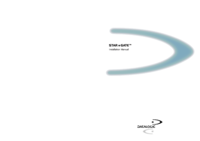


 (2 pages)
(2 pages) (38 pages)
(38 pages) (4 pages)
(4 pages)







Commentaires sur ces manuels